No, you do not have to download the app to control your Busybee smart devices. All devices can be controlled manually in-person.
Frequently Asked Questions
Residents
Where can I download the Busybee Automation Resident Mobile App?
Our app is available in the Google Play and the Apple Store. Simply search "Busybee Automation Resident" or for direct access click the button below.
Two days before your scheduled move in date you will receive a welcome email from Admin at Busybee. This will be followed by two automatically generated emails. The first auto generated email will be your account access email with activation token. The second auto generated email will be your confidential door lock code.
If your move in date is scheduled on a weekend, you can expect to receive your welcome email on the Thursday before your scheduled move in date.
If you need help setting up your app click the button below for step by step instructions.
Make sure to add admin@busybeeautomation.com to your “safe-senders” email contact list to avoid the emails going into your spam or trash folder.
If you did not receive your account activation email or confidential door lock code, please contact Busybee at 800.721.1830 or email us at support@busybeeautomation.com.
If you lose your registration email or if your code does not work then you can request a new code be sent to your email through the Busybee Automation Resident Mobile App.
Your Busybee Automation Residents Mobile App only works inside your apartment building. Security is our top priority and this ensures that your network is safe.
Yes! All Busybee devices can be accessed through any Alexa device.
Double check email and phone number in account settings. There must be a “1” in front of your number if your contact is SMS.

Once you create your account with email, you can go into account settings and change “Contact” from Email to SMS.
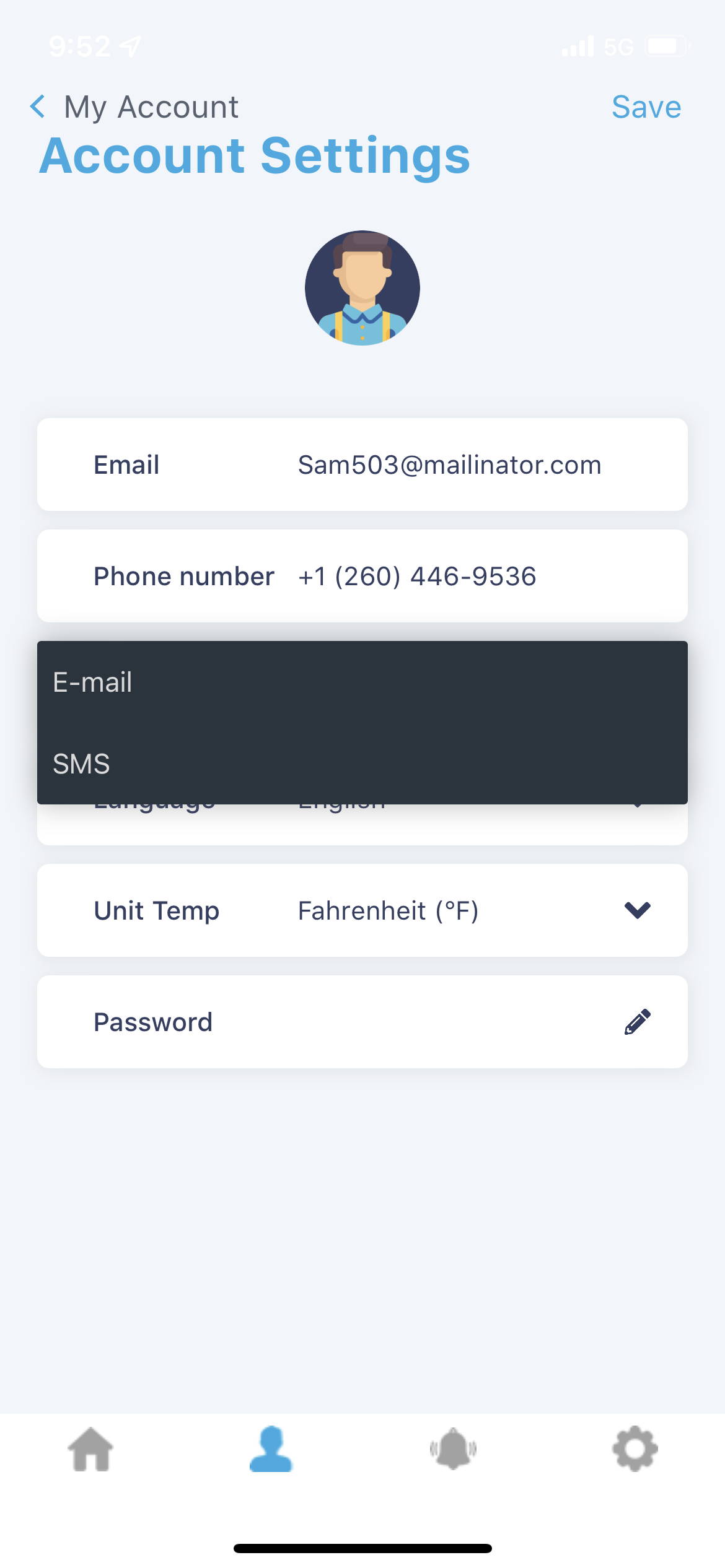
If you’re logged in your account, you can go to account settings, click the pencil, and set a new password.
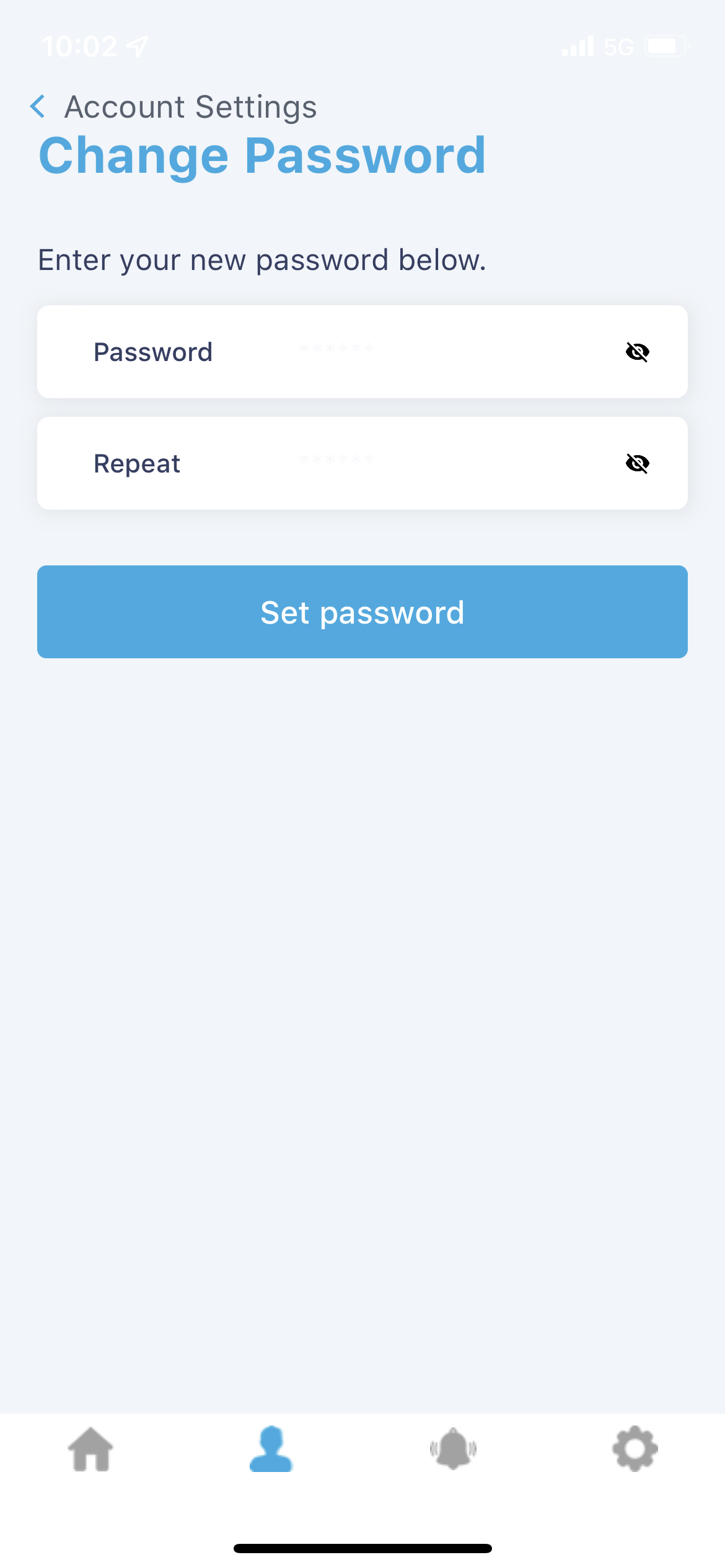
You are only able to control your devices from anywhere if you allow Busybee to always allow location access. This will be in the settings of your Apple or Android device, not the Busybee app.


Yes. You can change that in account settings. However, the email you used to sign up will need to be used when you sign in.
Property Managers
Busybee Automation offers solutions for hi-tech resident amenity demands while reducing overhead costs and streamlining employee workflow. Using Busybee Automation’s centralized management dashboard offers solutions to everyday common problems faced by your maintenance operations staff. Our Busybee Automation Management Dashboard, The Hive, is simple to use and easy to understand. The Hive Management Dashboard enables management to quickly view LIVE analytics that will uncover maintenance issues before they become costly problems. Save Money. Increase Efficiency. Streamline Workflows. Contact Busybee today!
The Busybee Resident Mobile app offers high-tech, luxury living options and convenience that residents demand. The resident will be able to control their smart apartment thermostat, door lock, and entry light right from the palm of their hands. They can also set personal alert notifications and access entry activity reports. Of course, using the Busybee Resident Mobile app is optional, as all automation devices can be controlled using standard methods.
Feel free to contact us if you have any questions. Our support bees are happy to help you learn more about Busybee Automation.
Yes! You can access the Hive Management Dashboard from anywhere, anytime. By using your web browser you can access the Hive on any device.
Yes, you can create temporary users using the Hive Management Dashboard. You can set specific days and times to allow access and can specify which units or floors they will be able to access. Then once the contractor is finished access can easily be revoked.
Can't find
what you're
looking for?
.
